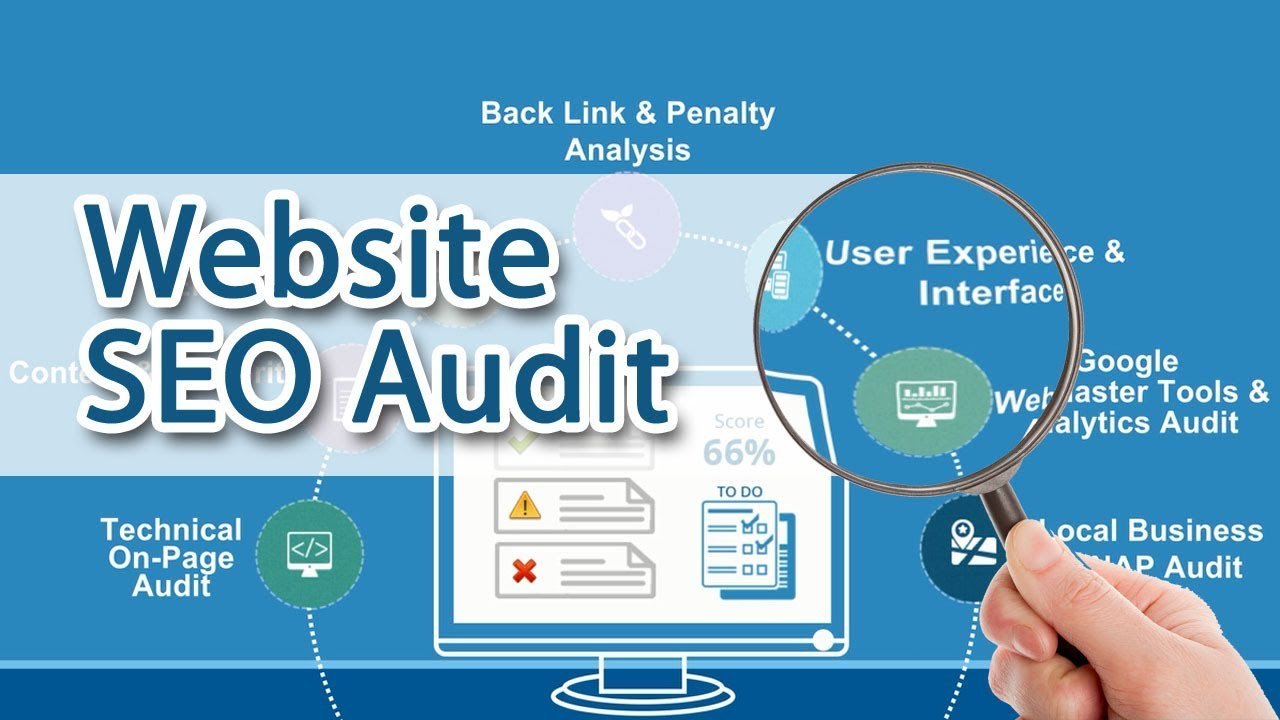Understanding a Website Audit
A website audit is an in-depth evaluation of a website’s performance before embarking on significant search engine optimization (SEO) efforts or a website redesign. It assesses whether your website is optimized to meet your traffic goals and provides insights on how to enhance it to achieve those goals.
Different Types of Website Audits
Competitive Website Audit: This audit involves analyzing your competitors’ websites to identify strengths, weaknesses, opportunities, and threats (SWOT analysis). For instance, a competitor’s easier navigation could be their strength, while their slower page loading times might be a weakness. Opportunities could be features missing from their site that you can implement, and threats could include their higher search engine rankings.
SEO Link Audit: This audit examines the backlinks pointing to your website. By evaluating the source, domain, and anchor text of these links, you can gauge their value and impact on your website’s SEO. Use tools like Google Search Console or Ahrefs to collect and analyze your backlink data.
Lead Conversion Optimization Audit: This audit focuses on identifying issues and opportunities related to converting website traffic into leads. Analyze your traffic sources, content quality, forms, checkout processes, and overall user experience using tools like Google Analytics to gain insights.
Social Media Audit: Evaluating your social media presence can reveal how well your social media efforts drive traffic to your website. Check for consistency in branding, performance of different content types, and engagement levels across all your social media accounts.
SEO Website Audit: Unlike an SEO link audit, an SEO website audit looks at various factors affecting your site’s performance in search engines, including keyword usage, content quality, metadata, page speed, and user journey. Tools like SEO Ranking’s website audit can help evaluate these metrics.
Data Privacy Audit: Ensuring compliance with data privacy laws is crucial for maintaining a trustworthy website. Conduct a data privacy audit to determine what personal information your site collects, the applicable laws, and whether your site has necessary policies like privacy and cookie policies.
Benefits of a Website Audit
Competitive Analysis: Audits allow you to compare your website with competitors, revealing new strategies and opportunities for improvement.
SEO Improvement: Identifying SEO issues can help you optimize your site to rank higher in search engine results, attracting more organic traffic.
Optimized Conversion Rates: By evaluating your website’s effectiveness in lead generation, you can spot overlooked opportunities and optimize landing pages and CTAs for better conversions.
Enhanced Website Performance: Audits highlight technical and content-related issues that can be resolved to improve user experience and site performance.
Early Issue Detection: Regular audits help you identify and fix problems like broken links, hidden content, and slow page load times before they significantly impact your traffic and conversions.
Conducting a Website Audit
Use a Site Audit Tool: Begin by running your website URL through a site audit tool. This will give you specific recommendations and insights into your page’s performance.
Identify Technical Errors: Look for performance, SEO, mobile, and security issues that might be affecting user experience and causing high bounce rates or abandoned shopping carts.
SEO Problems: Evaluate SEO-related issues by reviewing meta descriptions, image alt texts, and other on-page SEO elements to improve your search engine rankings.
Design and UX Analysis: Assess your website’s design and user experience. Tools with heatmaps can show which parts of your design attract the most attention and what users are reading, helping you optimize for better engagement.
Content Assessment: Review your website content, including blogs and static pages. Ensure that the content is current, helpful, and optimized for search engines.
Create an Audit Report: Summarize your findings in an audit report, detailing the issues and recommended fixes. Tools like HubSpot’s Website Grader or SEMRush’s Site Audit Tool can help generate these reports.
Detailed Assessments in a Website Audit
Performance Assessment: Evaluate how users navigate your website, from the homepage to blog posts and landing pages. Ensure your site is designed for maximum usability and that it’s easy for visitors to find the information they seek through a thorough website audit.
Speed Optimization: Check for large image files, HTML, and CSS issues that might slow down your site. Fast-loading pages improve user engagement, retention, and conversions.
SEO Assessment: High-quality content should solve visitors’ problems and be optimized for search engines. Conduct a keyword analysis to ensure your content targets relevant keywords effectively.
Conversion Rate Assessment: Optimize your CTAs, marketing offers, and landing pages. Ensure you have a variety of marketing offers that appeal to different buyer personas and that your CTAs are effectively placed throughout your site.
Technical Assessment: Check for technical issues affecting UX, such as responsiveness, error messages, and URL optimization. Ensure your site structure is optimal for search engines and that all important pages are linked internally.
Mobile Compatibility: Ensure your website is mobile-friendly. With the increasing use of smartphones, your site must be easily navigable on mobile devices.
Error Messages and Broken Links: Regularly check for and fix broken links and error messages to prevent users from encountering dead ends.
Canonicalization and Sitemaps: Ensure your URLs are canonicalized properly to avoid duplicate content issues. Use robots.txt files and XML sitemaps to guide search engines through your site’s most valuable content.
Wrapping Up Your Website Audit
After conducting the audit, prioritize the changes that will have the most significant impact on meeting your goals. Use the insights gained to improve your website’s performance, SEO, and conversion rates, making it more competitive in your industry.
By regularly auditing your website, you can stay ahead of issues, optimize your site continuously, and ensure a seamless experience for your visitors, leading to better traffic and higher conversions.