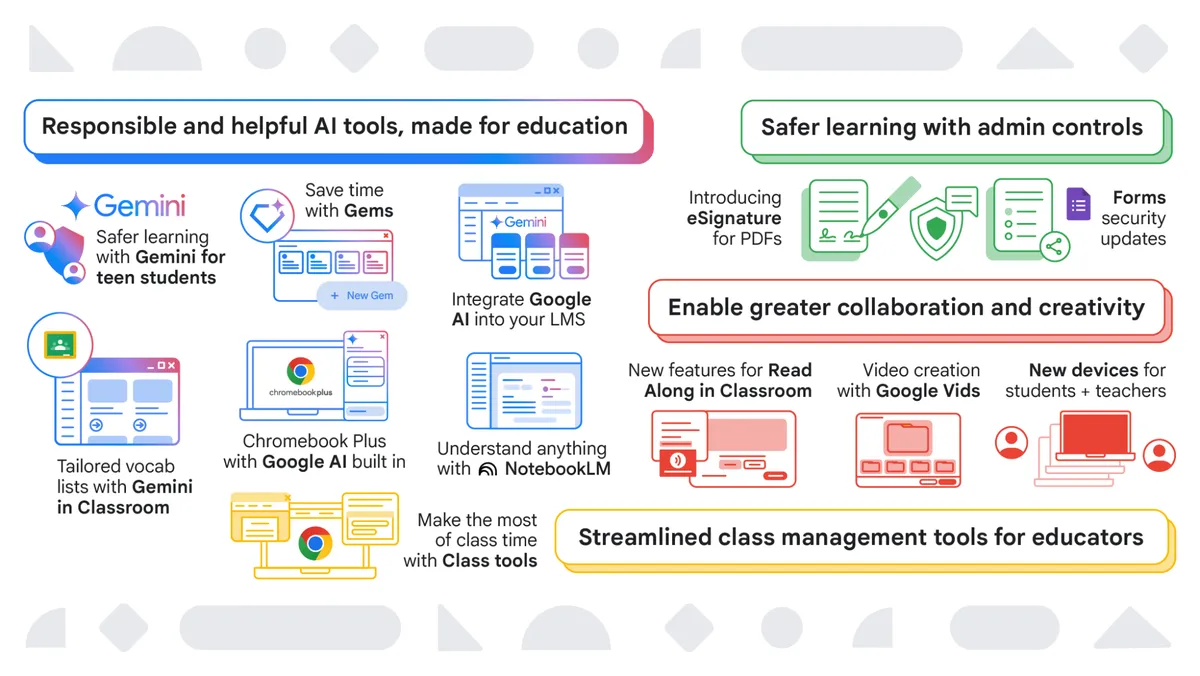February 5, 2025
Google is integrating AI deeply into education with NotebookLM and Gemini. NotebookLM acts as a smart assistant, summarizing course materials, generating lesson plans, and even creating study guides. Meanwhile, Gemini for Workspace helps teachers streamline lesson planning and classroom activities by generating vocabulary lists, assisting with grading, and even producing educational videos. With AI now embedded in learning management systems, students and teachers can access smart tools directly within their existing platforms.
Streamlined Classroom Management with Class Tools
One of the most significant updates in Google Workspace for Education is the introduction of Class Tools on Chromebooks. These tools act like a remote control for the classroom, allowing teachers to share content directly to student screens, monitor progress in real time, and even provide live translated captions. Additionally, new features in Google Classroom allow teachers to group students for differentiated learning, making personalized education more effective than ever.
Enhanced Security and Admin Controls
With digital learning comes the need for robust security and administrative control. Google is rolling out new granular controls for IT admins, enabling them to manage third-party app access, Google Forms permissions, and digital signatures more effectively. Additionally, schools can now implement device restriction schedules, controlling when and where students can access their Chromebooks outside of school hours. A new content transfer feature also ensures that students can easily take their work with them when they graduate or switch schools.
New and Improved Accessibility Features
Google is making learning more inclusive with enhanced accessibility features on Chromebooks. Face Control allows users to navigate their devices using facial expressions, while Reading Mode provides a distraction-free reading environment. Teachers can also leverage the “Help me write” and “Help me read” features on Chromebook Plus to assist students with writing assignments and reading comprehension. These innovations ensure that every student, regardless of ability, can access and engage with digital learning resources.
Google Vids and Personalized Learning Enhancements
In 2025, Google is enhancing Google Vids, its easy-to-use video creation app that allows students and teachers to create and collaborate on educational videos. Alongside this, Read Along in Classroom now offers additional resources and insights for educators, while Google Classroom gets new handwriting fonts for younger learners and a library of Google Slides templates to save time on lesson design. These tools make learning more interactive and personalized.
New Chromebooks and Interactive Classroom Solutions
Google is introducing new Chromebook models designed specifically for education, including Chromebook Plus, which offers built-in AI tools to assist teachers. Additionally, Chromebox OPS transforms interactive flat panels into ChromeOS-powered devices, enabling a seamless classroom experience. These updates provide students and educators with cutting-edge technology to support modern learning environments.
Final Thoughts: A Bright Future for Digital Education
With the introduction of these new tools, Google is reaffirming its commitment to enhancing digital education. Whether through AI-powered assistants like Gemini, Google Workspace for Education, classroom management tools, improved security measures, or accessibility enhancements, these innovations are set to make learning more efficient, engaging, and personalized. As schools continue to integrate technology into their curricula, Google’s advancements ensure that educators and students have the best tools at their fingertips.