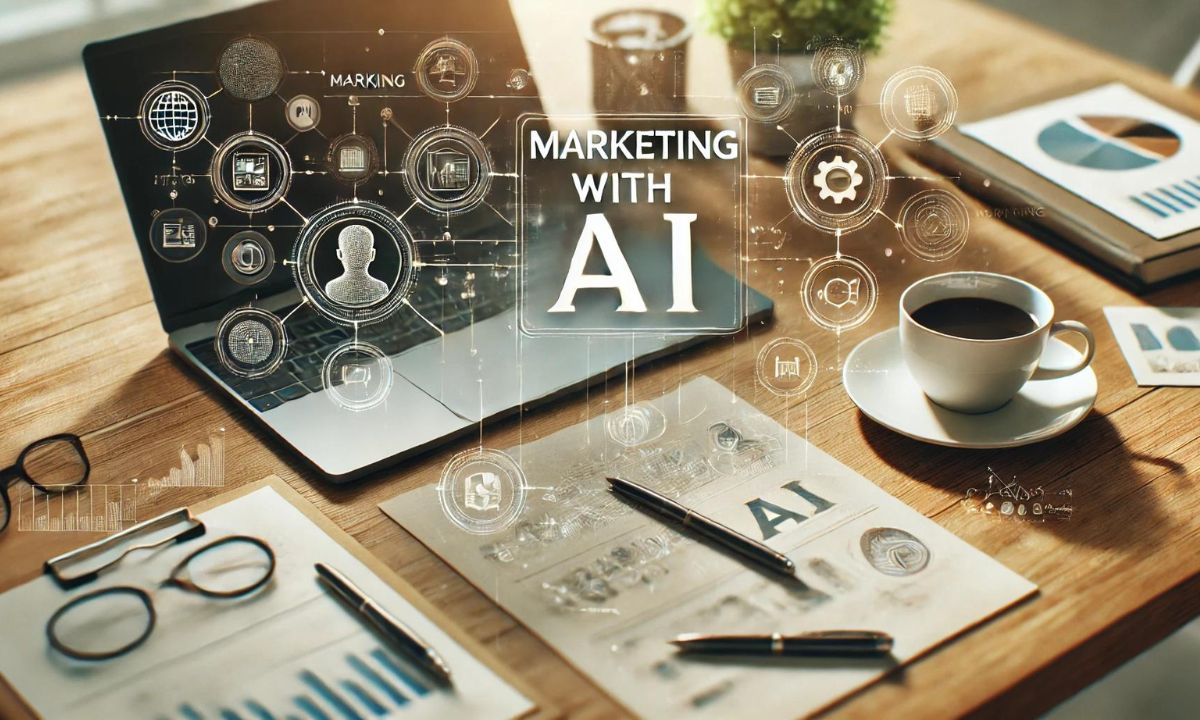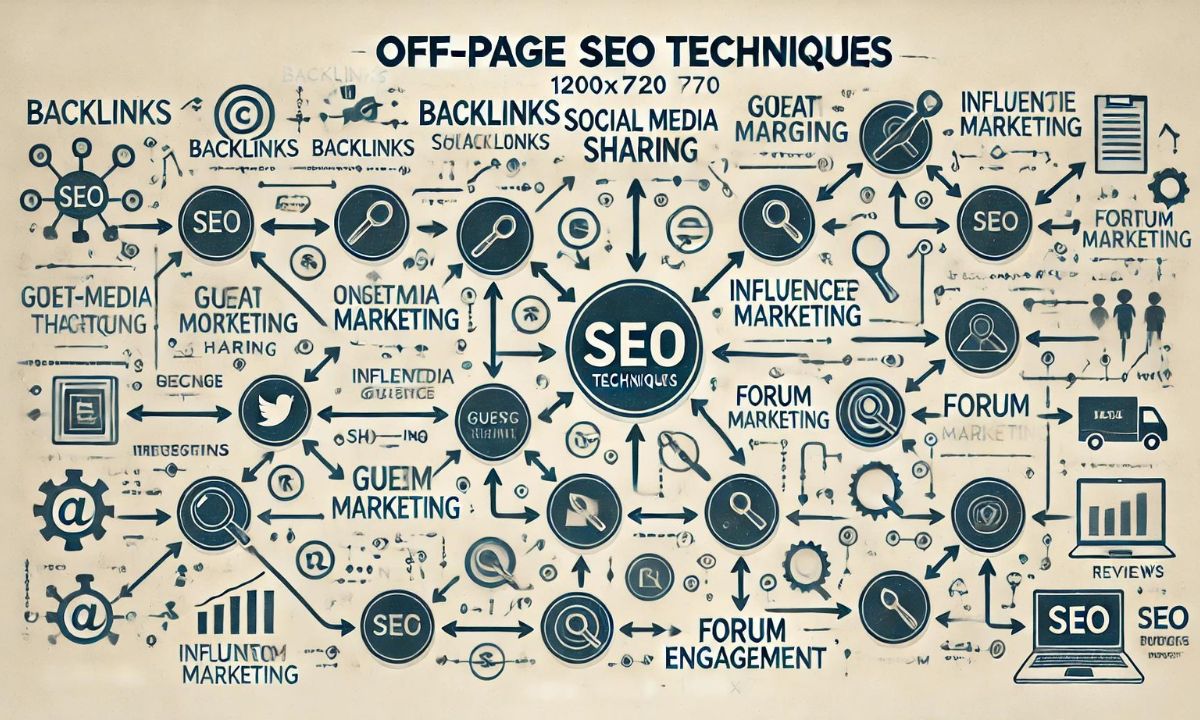Mastering WordPress A Comprehensive Guide to Building Your Website
Introduction: Embracing WordPress for Your Website Needs
WordPress remains a cornerstone for building websites, offering versatility, customization, and a user-friendly interface. Whether you’re launching a blog, portfolio, business site, or e-commerce store, mastering this platform opens doors to creativity and functionality.
Choosing the Right WordPress Platform: .org vs .com
Before diving in, understand the distinction between WordPress.org and WordPress.com. WordPress.org requires self-hosting, offering full control and flexibility in site customization. On the other hand, WordPress.com manages hosting for you, simplifying setup but with fewer customization options.
Setting Up Your WordPress Site: From Domain to Dashboard
Selecting a Hosting Provider and Domain Name
Begin by choosing a reliable hosting provider like Bluehost or SiteGround, ensuring they support WordPress installation. Register a domain that reflects your brand or site purpose for a professional online presence.
- Installing Your Website
Most hosting providers offer one-click installations for the platform. Once installed, access your dashboard through your hosting account to begin site customization and management.
Customizing Your Website: Themes, Plugins, and Content
- Choosing the Right Theme
Explore the vast library of themes available. Opt for responsive, SEO-friendly themes like OceanWP or Divi that align with your site’s aesthetics and functionality goals.
- Enhancing Functionality with Plugins
Plugins extend capabilities. Essential plugins include Yoast SEO for optimizing content, WooCommerce for e-commerce functionalities, and Contact Form 7 for easy contact form creation.
- Creating Engaging Content: Posts vs. Pages
Differentiate between posts and pages—use posts for dynamic content like blogs and news updates, and pages for static information such as About Us or Contact pages. Utilize the block editor for intuitive content creation and formatting.
Optimizing Your Site for Performance and SEO
- Improving Site Speed
Boost speed by optimizing images, leveraging caching plugins like WP Rocket, and minimizing JavaScript and CSS files. A faster site enhances user experience and SEO rankings.
- Implementing SEO Best Practices
Maximize visibility with tactics—optimize meta titles and descriptions, use relevant keywords, and install Google Analytics for monitoring site performance and visitor insights.
Maintaining Your Site: Security and Updates
- Ensuring Site Security
Safeguard your site with strong passwords, install security plugins like Wordfence or Sucuri, and regularly update core, themes, and plugins to prevent vulnerabilities.
- Backups and Disaster Recovery
Schedule regular backups using plugins like UpdraftPlus or Jetpack Backup. In case of data loss or site issues, backups ensure you can restore your site quickly and efficiently.
Growing Your Presence: Analytics and Engagement
- Analyzing Site Performance
Use tools like Google Analytics to track visitor behavior, site traffic, and content performance. Insights inform strategic decisions for content creation and user engagement.
- Building Community and Engagement
Foster interaction through social sharing plugins, comment sections, and email marketing integrations. Engaged visitors are more likely to return and recommend your site to others.
Conclusion
Mastering the WordPress platform isn’t just about building a website—it’s about creating a dynamic online presence that resonates with your audience. With the right tools, strategies, and ongoing maintenance, your WordPress site can evolve into a powerful platform for your goals, whether personal, professional, or entrepreneurial. Start your WordPress journey today and unlock endless possibilities for your online presence