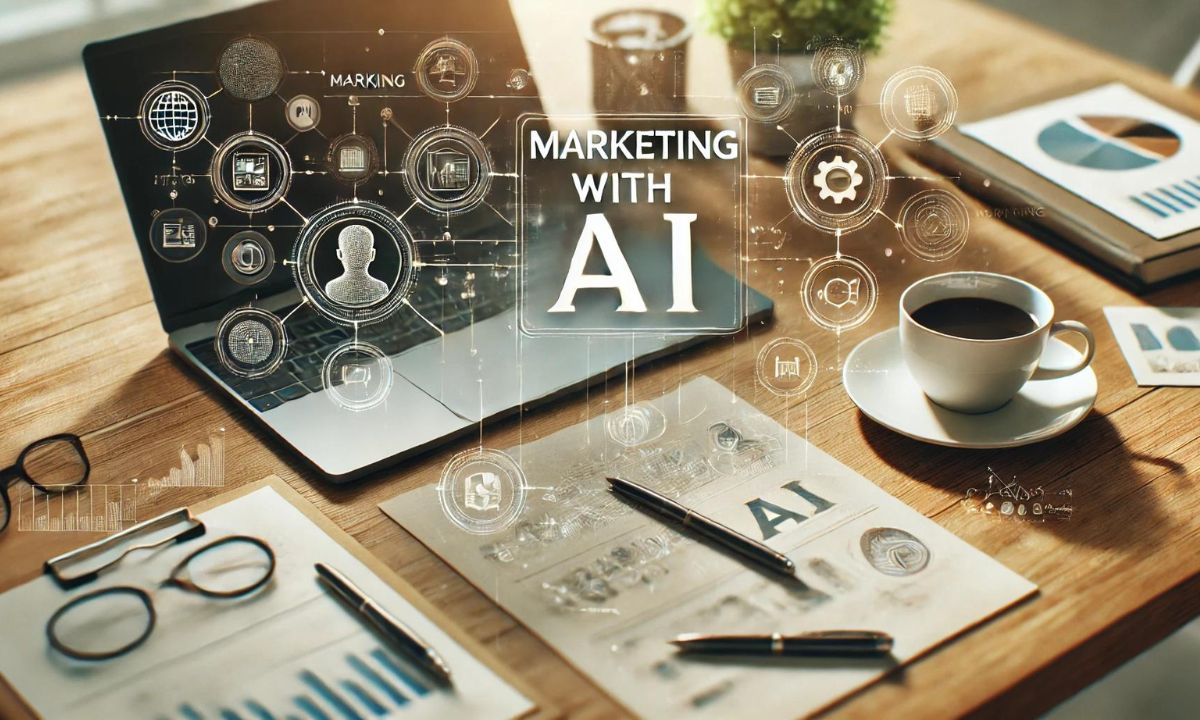November 4, 2024
As a business owner, I understand how easy it is to get caught up in the daily grind of running a company—handling payroll, shipping orders, managing employees, and keeping customers happy. Amid these day-to-day tasks, one thing that often gets overlooked is the security of my Facebook account. In today’s digital age, scammers are getting more sophisticated, and one of their most dangerous tactics is phishing.
Understanding what phishing is and how to defend against it has helped me protect my Facebook account and business data. In this article, I’ll explain what phishing attacks are, how to recognize them, and the steps you can take to keep your business safe.
What is a Phishing Attack?
Phishing attack are online scams where attackers pretend to be legitimate organizations to trick you into revealing sensitive information, such as your Facebook login credentials, financial details, or personal information. Scammers send deceptive emails or messages that seem genuine, hoping you’ll click on a fraudulent link or enter your information on a fake website.
During a attack, scammers often send emails that appear to come from trustworthy sources, like Facebook or Meta. These emails might claim there’s an urgent issue with your account and ask you to click a link to resolve the problem. Once you click the link, you may be taken to a fake Facebook login page where the scammers can steal your credentials. With this information, they can take over your Facebook account, gain access to your business data, and potentially harm your brand’s reputation.

Signs of a Phishing Attack on My Facebook Account
To protect my Facebook account, I must be able to recognize the signs of a phishing attempt. Some common indicators include:
- Unfamiliar contacts: If someone I don’t know reaches out to me through email or social media, it’s worth being cautious. I should always verify the identity of the person contacting me before sharing any information.
- Unexpected messages: Phishing emails or messages often come from unknown or unexpected sources, such as receiving a notification about an order I never placed or an urgent request to update my account information.
- Urgent requests: Phishing messages usually create a sense of urgency, such as “Your account will be suspended unless you act now!” or “Click here to prevent your account from being deactivated.” These scare tactics are designed to make me act quickly without thinking.
- Requests for personal information: Facebook will never ask for sensitive information like my password or social security number via email. If I receive such a request, it’s almost certainly a scam.
- Suspicious links: Phishing messages often include links that look legitimate but take me to fraudulent websites. I should never click on unfamiliar or unsolicited links.
How to Tell if I’ve Been Phished
Sometimes, phishing attempts succeed despite my best efforts. If I’ve fallen victim to a phishing scam, there are several telltale signs to watch for:
- Loss of account access: If I can no longer log in to my Facebook account, it’s possible that a scammer has taken control of it.
- Suspicious activity on my account: If customers or followers inform me that they’ve received strange messages, videos, or links from my account, it’s likely that a phishing attack has occurred.
- Unfamiliar followers or Pages: If I notice that my account is following Pages or people I don’t recognize, it’s another sign that my account has been compromised.
Protecting Your Facebook Account from Phishing Attacks
Here are the steps I’ve taken to protect my Facebook account from phishing attacks:
- Review all messages carefully: Always check the email address from which the message was sent. Scammers often use addresses that look like legitimate Meta or Facebook addresses but are subtly different. Only trust emails from these domains:
- fb.com
- facebook.com
- facebookmail.com
- instagram.com
- meta.com
- metamail.com
- support.facebook.com
- Don’t share personal information: I never share my Facebook username, password, or other sensitive details with anyone via email. Facebook will never ask for this information.
- Be cautious with links: I avoid clicking on suspicious links in unsolicited emails, texts, or messages. This is a common way scammers lure you into phishing websites.
- Use strong passwords: A strong, unique password can make it harder for scammers to access my account, even if my email is compromised.
- Enable two-factor authentication (2FA): Two-factor authentication is one of the most effective ways to protect my Facebook account. It adds a second layer of security, requiring a code sent to my phone when someone tries to log in from an unrecognized device.
- Use Facebook’s Security Checkup: Facebook’s Security Checkup tool walks you through steps to secure your account, such as enabling 2FA and reviewing devices logged into your account.
- Educate your team: Anyone with access to my business’s Facebook account is educated about phishing attacks. We all need to know how to spot scams and keep our accounts safe.

What to Do if My Facebook Account is Compromised
If my Facebook account is compromised, I need to act quickly to regain control and prevent further damage. Here’s what I do:
- Reset my password: If I suspect someone has gained access to my account, I immediately reset my password.
- Remove unauthorized devices: I review my account’s login history and remove any unrecognized devices or sessions.
- Report the issue to Facebook: For business accounts, I can contact Facebook’s support team for help. They offer specialized assistance for account recovery.
Conclusion
Protecting your business from phishing attack is essential in today’s digital environment, especially on platforms like Facebook. By understanding what this attacks are and recognizing their signs, you can significantly reduce your risk. Implementing proactive measures—such as using strong passwords, enabling two-factor authentication, and educating your team—will help safeguard your account. The consequences of falling victim to phishing can be severe, affecting your reputation and finances. Fostering a culture of vigilance and awareness is crucial for your business's security. Remember to verify before you click and take immediate action if you suspect a phishing attempt. With these precautions in place, you can confidently navigate the online world while keeping your business safe.
Prem Jasuja Tweet
Faq
What should I do if I receive a suspicious email that looks like it’s from Facebook?
Check the sender’s email address carefully and verify it matches Facebook’s official domains. Never click on links from suspicious emails.
How can two-factor authentication help protect my Facebook account?
Two-factor authentication adds an extra layer of security by requiring a special code when logging in from an unrecognized device. It helps prevent unauthorized access.
What should I do if I clicked on a phishing link?
Immediately reset your password, check your account for suspicious activity, and remove any unauthorized logins. Contact Facebook support if necessary.
Recent Posts
- Protect Your Business Essential Steps to Combat Phishing Attack on Facebook
- Boost Your Business with Messaging New Features and Conversions API
- Transform Your Campaigns with Generative AI Tools for Better Results
- Top Five Tech Tools for Streamlining Operations
- Emerging Trends in the Future of Digital Marketing for 2024