January 30, 2025
Ensuring that your web pages are error-free is essential for both search engine rankings and user experience. Debugging your pages helps resolve indexing problems, broken links, and structured data errors that might prevent Google from properly crawling your site. Since Google does not immediately crawl pages after updates, issues may still appear in Google Search Console until Googlebot revisits the page. However, you can speed up the process by requesting indexing through the URL Inspection tool.
Why Debugging Your Web Pages is Important
Debugging is crucial because even minor errors can impact your website’s search visibility. If your pages are not indexed correctly, they won’t appear in search results, affecting your organic traffic. Structured data errors, broken links, and slow loading speeds can also reduce user engagement and conversion rates. Therefore, regularly checking and fixing these issues is essential for maintaining an optimized website.
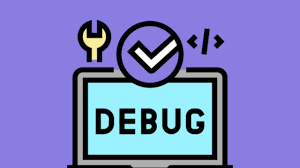
Using Google Search Console for Debugging
One of the best tools for debugging is Google Search Console (GSC). By verifying your site ownership, you gain access to important reports that identify crawling and indexing issues. Some of the most useful features in GSC include:
- Rich Results Status Report: Helps you analyze structured data errors and troubleshoot rich snippet problems.
- URL Inspection Tool: Allows you to check how Googlebot sees your page and request indexing after making changes.
- Robots.txt Report: Ensures that your important pages aren’t accidentally blocked from search engines.
Publicly Accessible Debugging Tools
For users who do not have site ownership verification, Google offers anonymous testing tools. These allow you to check whether your page is correctly structured and indexed. Some useful tools include:
- AMP Test Tool: Validates whether your AMP (Accelerated Mobile Pages) pages are correctly implemented.
- Rich Results Test: Checks if your structured data is properly formatted to enable rich search results.
These tools are beneficial when testing pages without needing direct access to Search Console.
How to Debug Locally Hosted or Firewalled Pages
If your website is hosted on a local computer or behind a firewall, Google’s testing tools won’t be able to access it directly. To resolve this, you can use a tunneling solution like ngrok to temporarily expose your local server to Google’s debugging tools.
Fixing Indexing and Structured Data Issues
Indexing issues are one of the most common challenges website owners face. If your page isn’t appearing in search results, check for the following problems:
- The page is blocked by robots.txt.
- A noindex tag is preventing search engines from indexing it.
- There are duplicate content issues without proper canonicalization.
Additionally, structured data errors can prevent your pages from appearing in rich results. To validate your structured data, use:
- Google’s Rich Results Test to check for errors.
- Schema Markup Validator to ensure your structured data follows Google’s guidelines.
Common Mistakes to Avoid When Debugging
Many website owners make simple errors that negatively impact search performance. Some common mistakes include:
- Ignoring errors reported in Google Search Console.
- Failing to test pages after making changes.
- Blocking important resources in robots.txt.
- Not fixing broken internal and external links.
Regularly monitoring your website and fixing these issues will help maintain its performance and search visibility.
Conclusion
Debugging should be a regular part of your website maintenance routine. Using tools like Google Search Console, AMP Test Tool, and ngrok, you can effectively identify and fix errors before they affect your rankings. By monitoring indexing status, structured data, and technical errors, you can provide a seamless user experience and maintain strong visibility in search results.







